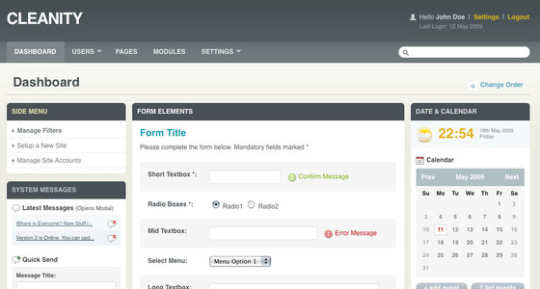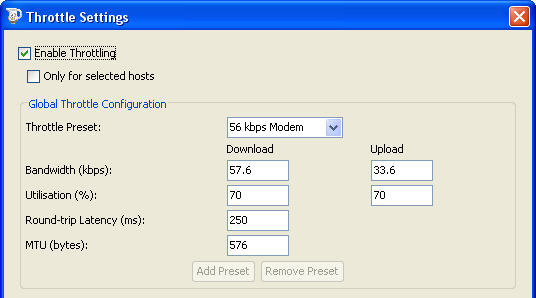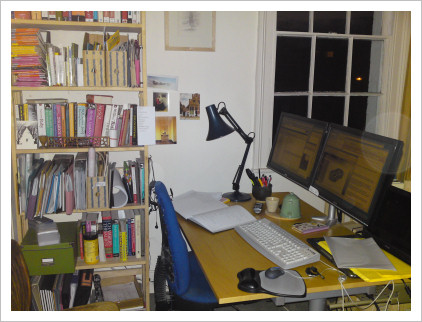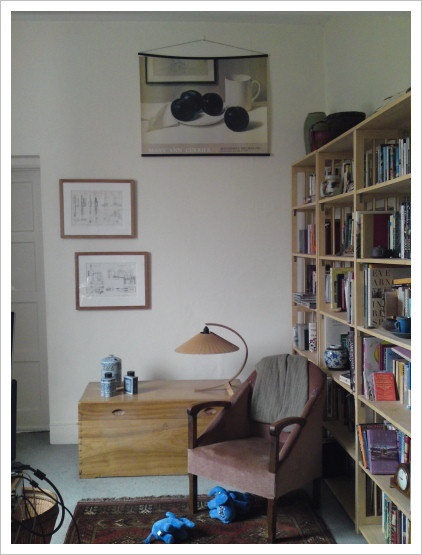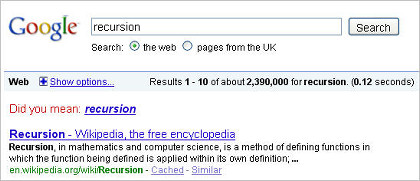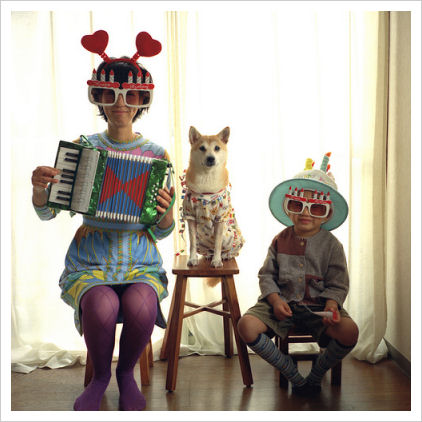7 Jan 2011
email, productivity, time management
Towards the tag end of last year I was talking to someone about email and productivity, and he was describing his methodology and how he organised emails at work. It was interesting. We were tramping along a muddy canal bank at the time we had this conversation, so I couldn’t ask for a demonstration.
My acquaintance has a desktop folder for each project he is involved in, and wants to store the emails with the project files. So he:
- prints out the email
- scans it with his desktop scanner
- saves the scanned image as a pdf
- puts the pdf into the appropriate project folder
- is happy
I didn’t try to argue or explain or know better in any way; I just said “Oh, that’s really interesting and well organised” and we carried on down the canal path. I’ll say now that this is a man who is in his late thirties, is a qualified civil engineer, is reasonably competent, does his job well and is not noticeably maladjusted. And I am pretty sure that I did not misunderstand him in any way.
Truly amazing what people will do with technology.
25 Oct 2010
cms, design, visual
There are a thousand sites out there which offer free (or almost free) wordpress themes; many of which look very very similar.
But earlier this year, I found www.themeforest.net which offered, not only the ubiquitous wordpress themes, but themes (or templates or skins or layouts, call-them-what-you-will) for admin pages and content management systems.
Why haven’t I come across this before? I spend so much time building back-end control panel and sometimes I really feel that I should add a sticker which says “No Designers were harmed in the making of this product” Will definitely be using some of these in the future.
Here’s an example showing Cleanity
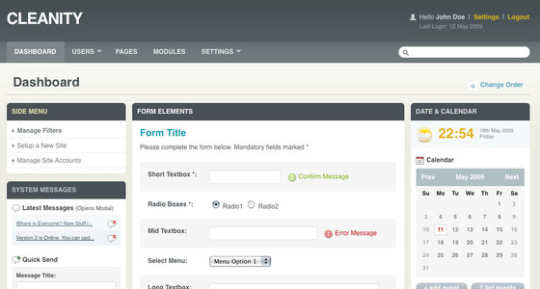
18 Oct 2010
Charles Web Debugging Proxy lets me view all the http / ssl / https traffic between my machine and remote server. I had to pay $50 for it, but it’s already paid for itself. Nice for looking at the packets, headers , responses, XML results and JSON results. And you can also use Charles with Throttling (which sounds like a really dubious website). This lets you see what the broadband-disabled user would be experiencing – always a useful reminder.
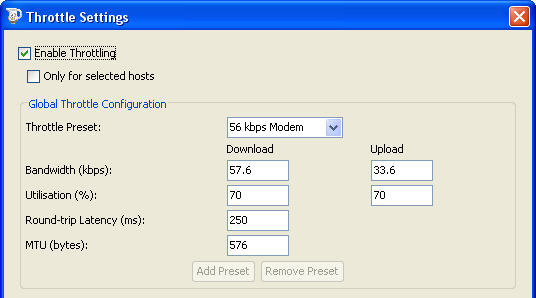
Charles proxy with throttling
And for bonus points – the logo really tickles me. I’ve no idea why the developer choose to use a picture of a nice Victorian milk jug, but why not?

1 Apr 2010
freelance, working from home
Recently I’ve been working on a project where I’ve had to commute to Birmingham Business Park and work in the client’s office. Nice project, but it’s made me realise just how much I love working at home.
- I have a brilliant office. Set of double monitors on an adjustable arm (I hate using visual studio on a laptop screen), desk and chair are at the right height, everything I need is to hand. Also it’s just such a nice space.
- Great coffee. I’m a coffee snob and I detest and despise instant coffee and vending machine coffee and starbucks coffee.
- No commute. Every morning for the past few weeks I’ve been faced with the choice between roadworks and speed-cameras or the motorway. At home my office is next door to bedroom and if I get dressed it’s because I want to, not because I have to.
- I’m the boss. My hours. My clients. My projects.
- If I get bored I can just go and annoy the grumpy office cat.
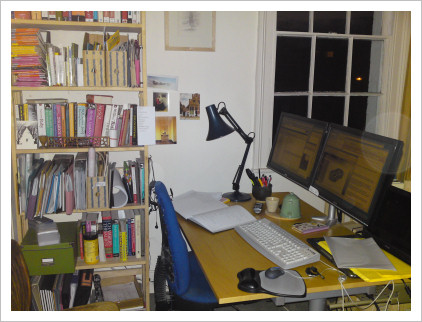
My desk. There’s also a nice view from the window.
It’s obviously late ‘cos I’ve been drinking tea.
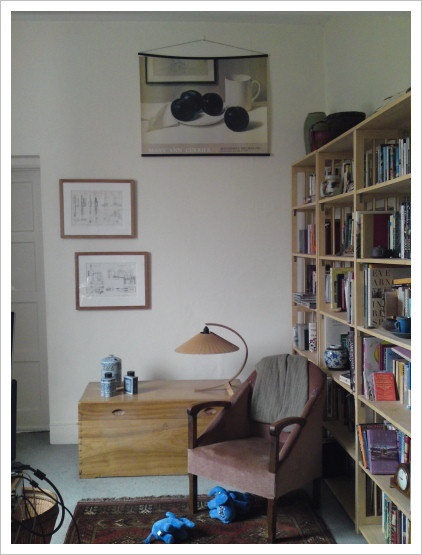
And this is the rest of my office. The pictures on the wall are some really nice technical drawings of steam engine indicators, and a rivitting machine
And I’m just doing my end-of-year accounts (my company year ends in March) and I’ve realised that I’ve now been working for myself for four years. Unbelievable. I had to go check my old speadsheets to see if I’d counted the years right. But yep, first invoice sent March 2006.
12 Mar 2010
humour
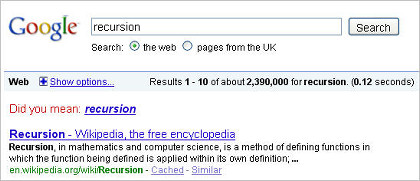
If you google for recursion … you can google for recursion … you can google for recursion. This is the kind of thigh-slapping belly-clutching joke which has them rolling in the aisles if you tell it right.
The equivalent entry in the hacker’s dictionary is:
Recursion: n. See recursion
Or, more programmers’ humour, PHP stands for “PHP: Hypertext Preprocessor”, which is a recursive acronym. We’ve got to get our fun somewhere.
13 Aug 2009
debugging, subversion
Okay, this drove me completely nuts for far too long. Basically, the subversion repository had a file called con.jpg (and one called aon.jpg, bon.jpg, don.jpg but they weren’t an issue) and this caused massive fail when I tried to do a checkout.
Error message:
Can't open "images\alphabet\con.jpg.tmp": the system cannot find the file specified
I deleted files, folders, parent folders, did a fresh checkout and still no joy. And then I cursed subversion, kicked the cat, threw coffee cups out the window, contemplated throwing the laptop out the window, gnashed my teeth … spent some time googling things, spent more time googling with different keywords.
It appears that you cannot have a file or folders in windows called “con” or “con.jpg” or “con.txt” or basically con anything. This isn’t much advertised but it goes all the way back to early DOS days where con was a reserved system word (short for console) I’d mock microsoft, but then I look over my shoulder at certain historical applications which I’ve written and which are still running andI get embarrassed for myself. Anyway, we renamed the con.jpg file in the subversion repository. Everyone else in that team was using Mac/linux so it was just me having weird & wonderful problems.
6 May 2009
browser, IE, microsoft
I’m trying to get IE8, IE7 and IE6 playing nicely on the same machine. Really really want this for testing – and I’m having a devil of a job with it. I’ve:
- Used the Microsoft installer to upgrade the regular IE7 to IE8.
- Installed IE7 Standalone to get IE7 working
- Used the Multiple IE installer from Tredsoft to get IE6 setup.
I’m now having a problem with forms – basically it’s not possible to click into or set focus on any text field when I’m using IE7 or IE6. This makes testing web applications surprisingly difficult.
In addition, when looking at pages with IE6, I get continual dialog popup which reads “An error has occurred in this dialog. Error:84 Unspecified error.”
Other people have reported the issue of form selects not dropping down, instead triggering the popup blocker notification but I haven’t had that problem (yet)
As well as the Tredsoft installer, I’ve used the Internet Explorer Collection (This last isn’t much referenced – I think it’s because it lacks any details about who/what/why and wherefore.) Easy neat install, but exactly the same problems with forms.
1 May 2009
poetry
There is a kind of love called maintenance,
Which stores the WD40 and knows when to use it;
Which checks the insurance, and doesn’t forget
The milkman; which remembers to plant bulbs;
Which answers letters; which knows the way
The money goes, which deals with dentists
And Road Fund Tax and meeting trains,
And postcards to the lonely; which upholds
The permanently rickety elaborate
Structures of living; which is Atlas.
And maintenance is the sensible side of love,
Which knows what time and weather are doing
To my brickwork; insulates my faulty wiring;
Laughs at my dryrotten jokes; remembers
My need for gloss and grouting; which keeps
My suspect edifice upright in the air,
As Atlas did the sky.
U.A. Fanthorpe
12 Dec 2008
visual
Best Family Portraits ever
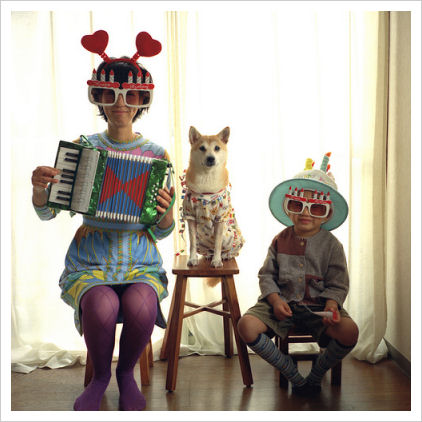
Happy birthday of dog
Read More
9 Dec 2008
email, marketing, software
Recently I’ve had a couple of clients ask me for advice on email marketing or how best to send newsletters out to all their subscribers, and there’s also been some discussion about this on the Php London mailing list.
Looking around, and talking to other people, we have the following shortlist of recommended packages:
Some clients are unhappy with the idea of paying a subscription to send emails, and would rather pay a larger one-off fee for unlimited use, or get their own software. Not a problem if we’re sending email to a relatively small number of subscribers (think hundreds, not thousands), but if your subscriber base is any larger then we’d want to start thinking very hard about spam controls and look at a hosted solution where the company in question is whitelisted (appears on list of acceptable or trusted sources, opposite of blacklisting known spammers)
And here’s a very helpful message from Marcus Bointon of http://www.smartmessages.net/
“The big downside of managing your own mailing system is establishing and maintaining a good sending reputation – it’s really hard to do, and takes a good 6 months to a year. For hotmail you need to be consistently sending them at least 1,000 messages per day to qualify for any kind of special treatment. That special treatment comes in the form of two services: The JMRP and SNDS services (both at postmaster.msn.com). Anyone can sign up for SNDS – it gives you stats on sending from one or more IPs to hotmail/winows live accounts. You get message and recipient counts, complaint count and rate, spamtrap counts, and an overall red/yellow/ green ‘quality’ rating for each IP. This doesn’t let you improve deliverability directly, but at least you get to see what is happening. The quality rating seems a bit vague – I’ve seen it green at 3% spam rate (very high), but red at 0.1% (about normal for clean lists).”
Read full message